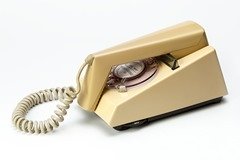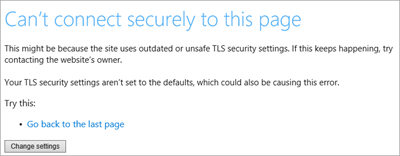I hit a snag earlier this week when installing AudioCodes’ IP Phone Manager Express.
The installer adds the usual Windows Features/Roles – but it does so assuming the media is in D:\sources\sxs, and it’s not something you can change.

Rather than just remapping drives & folders when there was an opportunity for some PowerShell, I manually translated the DISM commands back into their PowerShell equivalents so I could easily install them myself. When I then re-ran the installer it found no additions were necessary and was able to continue on its merry way.

add-windowsfeature -source c:\temp\sxs -name net-framework-features,Web-WebServer,Web-Server,Web-Common-Http,Web-Static-Content,Web-Default-Doc,Web-Dir-Browsing, Web-Http-Errors,Web-Http-Redirect,Web-App-Dev,Web-CGI,Web-ISAPI-Ext,Web-ISAPI-Filter,Web-Includes,Web-Health,Web-Http-Logging,Web-Log-Libraries,Web-Request-Monitor,Web-Http-Tracing,Web-Security,Web-Basic-Auth,Web-Windows-Auth,Web-Digest-Auth,Web-Client-Auth,Web-Cert-Auth,Web-Url-Auth,Web-Filtering,Web-IP-Security,Web-Performance,Web-Stat-Compression,Web-Dyn-Compression,Web-DAV-publishing,Web-Mgmt-Tools,Web-Scripting-Tools,Web-Mgmt-Service,Web-Mgmt-Compat,Web-Metabase,Web-WMI,Web-Lgcy-Scripting,Web-FTP-Server,Web-FTP-Service,Web-FTP-Ext,Web-Net-Ext45,Web-Asp-NET45,Web-AppInit,Web-WebSockets,Web-CertProvider,Web-Mgmt-Console,Web-Lgcy-Mgmt-Console
I hope this is helpful to someone in a similar situation.
Revision History
25th November 2017. This is the initial post.
– G.