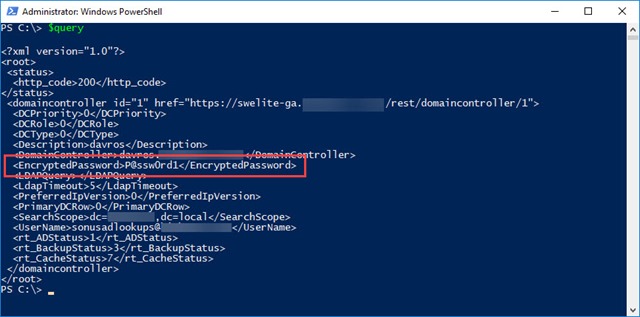If you click the Sonus category here you’ll quickly notice that I’ve written about the Sonus/Ribbon REST interface on and off for years now, as it’s such a handy way of peeking and poking into the SBC without interacting with the browser.
And so it came to pass last week that when presented with a challenge, I’ve again resorted to REST and PowerShell to deliver the fix.
The challenge – refresh the AD Cache
My customer is planning on migrating a couple of thousand users to Skype for Business quite gradually, and for that we’ve proposed the fairly standard upstream model, with the SBC doing AD lookups to determine if a user is enabled for SfB and thus decide where to send the call. If you’re not familiar with it I drew a picture and added an explanation at the top of this post back in 2014.
The catch is that the SBC’s minimum refresh period is an hour, and the customer doesn’t want to be potentially waiting that long for it to kick in after a user’s been migrated. They’re also big users of automation, and so logging into the SBC to clear the cache by hand isn’t really an option.
The fix
Thankfully Sonus added the option to clear the cache to their REST interface, and it didn’t take me a lot of effort to “save-as” a script I’m working on (more on that soon) to come up with “Update-RibbonADCache.ps1”.
Continue reading ‘Update-RibbonADCache.ps1’ »