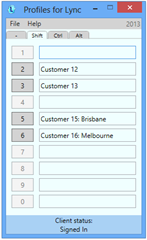This post is obsolete. ‘Profiles’ has been replaced by bounSky!
This post is obsolete. The latest Profiles post (1 Jan 2015) is here: https://greiginsydney.com/p4l-sticky/.
Today marks two years since the first release of “Profiles for Lync”, and to celebrate I’ve made a few small improvements and added support for a handful of new languages, kindly translated for me by my user community (to whom I am greatly indebted).
What’s “Profiles for Lync”?
Profiles For Lync (aka “Profiles”, “P4L”) fills what has been to date an annoying gap in Lync’s functionality, especially for partners/integrators: with P4L it’s as easy as clicking a button to logout of Lync and log back in with another set of credentials – and even into another system, including Lync Online!
You can leave P4L running (sitting on the task bar or in the tray), or just launch it with a keyboard shortcut and then close it when you’re done.
The Setup screen captures all of the options you have available, including the choice of manual or automatic DNS, “stealth mode”, and what to do once connected or when minimised.
What’s New
Multi-Language
Adds Danish, American English, Parisian French, Italian, Bokmål Norwegian, Portuguese, Russian & Swedish. With great thanks to my translators – refer to Help / About. (More translations welcome – hit me up here or on Twitter).
Retains Site Settings when Upgrading
The existing site settings are no longer lost when upgrading to a newer version of Profiles. (Removes the need to Export/Import between versions).
Auto-Start
Added Auto-Start option to the Setup form. (Adds registry key to HKEY_CURRENT_USER\Software\Microsoft\Windows\CurrentVersion\Run). By default it minimises to the system tray, however you can change this by editing the registry key to remove the command line “/tray” argument.
Already Running
If you launch Profiles and it’s already running in the background, the running instance will now pop to the foreground. If the other instance is in the tray, it will continue as per previous versions and display the “already running” box. It will also report this error if Profiles is running in another user session on this machine.
Setup Changes
I’ve made a few minor changes to the Setup form:
- You can now navigate around each tab of 10 sites using the up-arrow and down-arrow keys (and Tab/Shift-Tab for left to right)
- Existing values are highlighted as you tab around the form, so you can easily delete any you don’t want
- I’ve updated the column titles to align with their new names in Lync 2013
Bugfixes
I now re-test the connection to the client every 5s if the status is reported as Unknown
Download
Download it from the TechNet Gallery site. The current version is 13.0.3.23. (Updated 2nd Oct 2014).
Please let me know if you have any suggested improvements, find any bugs, or would be willing to translate it into another language.
– G.