This (our second December update) takes Lync Server 2013 from 5.0.8308.857 to 5.0.8308.866.
What’s Fixed?
This update appears to only address the recent meeting join issue for users of Google Chrome (as per the earlier December release), with a token mystery fix for good luck:
- kb3027552: The cumulative update resolves the following issue: “Google Chrome no longer supports Lync Web App” message when you join a Lync meeting by using Google Chrome
- kb3027553: This cumulative update … improves the reliability, stability, and performance of Microsoft Lync Server 2013 core components.
What’s New?
- Nothing apparently.
Download
Installation
For all its apparent simplicity (with only two components updating), this one took FOREVER to install – and by “FOREVER” I mean I went and made a coffee while I waited. And then I waited some more. So I’d give it a good ten minutes before you even start to think it might be taking too long.
The September update listed as a pre-req that “You must make sure that all instances of the Event Viewer and Performance Monitor windows are closed before you install this cumulative update” so it’s best to follow that guidance here – especially if your servers AREN’T presently already at least at 5.0.8308.815. Other than that requirement, the update process remains much the same as usual, although the installation process for the Windows Fabric update (NOT required this time if you’re already on 5.0.8308.815 or later, as per my image above) also requires all Lync services are stopped before you run the installer. If your server is running at version 5.0.8308.291 or later (which I think just about covers everything BUT an unpatched brand new server) you only need to run my steps 1-5 below:
- Check you’re ready for this: run “Get-CsPoolUpgradeReadinessState”
- Stop-CsWindowsService
- Get-CsWindowsService – just to make sure
- Run the update – it won’t want a reboot but it WILL drop your users off!
- Update “configured databases”, making sure you don’t overlook your Persistent Chat, Monitoring and Archiving Databases. NB: Take extra care – and read the kb guidance – if you’re Mirroring, or have co-located databases
- Update the CMS (ONLY if it’s hosted on a Lync 2013 server & ONLY if you’re still on RTM, aka 5.0.8308.0)
- Enable the Mobility service (with Enable-CsTopology)
- Enable UCWA by running bootstrapper.exe on all Front-End and Director servers
A good test after applying the updates is to run Pat’s “Get-CsDatabaseUpdateStatus” script just to make sure you didn’t miss anything.
Meeting Join Process
Here’s the proof of the pudding.
Before |
After |
 |
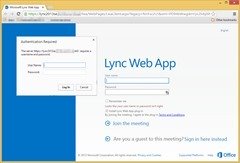 |
Revision History
5th January: This is the original publication.
– G.




