Updated 16th Aug: This issue is now described in a kb.
If you’re starting off a brand new Lync installation it’s common practise to run setup.exe on the DVD to install the Core components, add the admin tools, then run the latest ServerUpdateInstaller to patch this ‘foundation’ before you proceed any further with your Lync build. That way you’re building your new Lync with the latest version of the tools.
Unfortunately it seems the underlying installation process has changed in the August 2014 “CU5” update compared to those that have come before, and you’ll now get an error if you try to do this.
The Scenario
- New build of Windows Server 2012 R2
- Mount Lync DVD ISO
- Run Setup.exe (elevated)
- Install Admin Tools (from Deployment Wizard)
- Exit Deployment Wizard and run CU5 LyncServerUpdateInstaller (again, elevated)
- The installer indicates it’s going to install updates for “Core Runtime”, “Admin Tools” & “Core Components”
- The first two succeed but installation of the Core update fails.
[8/10/2014 12:35:00 PM] Starting Microsoft Lync Server 2013 Cumulative Update Installer, version 5.0.8308.738
[8/10/2014 12:35:01 PM] Embedded patch OcsCore.msp is at version 5.0.8308.738
[8/10/2014 12:35:01 PM] Product with GUID {A766C25B-A1D1-4711-A726-AC3E7CA4AAB3} is at version 5.0.8308.0 and is associated with patch OcsCore.msp which this installer has at version 5.0.8308.738
[8/10/2014 12:35:01 PM] OcsCore.msp, version 5.0.8308.738 is applicable.
[8/10/2014 12:35:01 PM] OcsCore.msp, version 5.0.8308.738 is NOT up-to-date on this server.
[8/10/2014 12:35:01 PM] Embedded patch OcsCore.msp is referred by KB #2937305
[8/10/2014 12:35:01 PM] Embedded patch OcsCore.msp can be researched at URL http://support.microsoft.com/?kbid=2937305
[8/10/2014 12:35:01 PM] Embedded patch description: Update for Core Components
[8/10/2014 12:36:28 PM] Beginning installation of selected binaries...
[8/10/2014 12:36:28 PM] Executing command: msiexec.exe /update "C:\LyncMedia\OcsCore.msp" /passive /norestart /l*vx "C:\LyncMedia\OcsCore.msp-LYNC2013CU5TEST-[2014-08-10][12-36-28]_log.txt"
[8/10/2014 12:38:16 PM] ERROR 1603: OcsCore.msp had errors installing.
[8/10/2014 12:39:22 PM] ERROR: Lync ServerUpdateInstaller failed to successfully install all patches
Trawling through “Ocscore.msp…_log.txt” revealed this most interesting piece:
Info 29038. Error 0x80070002 (The system cannot find the file specified) trying to check whether SQL service is ready to accept connections
MSI (s) (28:20) [15:40:59:943]: Closing MSIHANDLE (1570) of type 790536 for thread 4360
MSI (s) (28:08) [15:40:59:943]: Executing op: ActionStart(Name=RollbackServiceConfig,,)
CustomAction CA_CheckSQLServiceReady returned actual error code 1603 but will be translated to success due to continue marking
ExecServiceConfig: Error 0x80070424: Service 'REPLICA' does not exist on this system.
MSI (s) (28!2C) [15:40:59:974]: Closing MSIHANDLE (1576) of type 790531 for thread 4908
ExecServiceConfig: Error 0x80070424: Failed to get service: REPLICA
MSI (s) (28:28) [15:40:59:974]: Closing MSIHANDLE (1572) of type 790536 for thread 4360
MSI (s) (28:08) [15:40:59:990]: Creating MSIHANDLE (1577) of type 790531 for thread 4360
CustomAction ExecServiceConfig returned actual error code 1603 (note this may not be 100% accurate if translation happened inside sandbox)
Property(S): PATCH = C:\Lync-Media\CU5-SERVER-Aug2014\OcsCore.msp
Property(S): _1090E9E7DCDF43B4BFB92C8E1FF7EC53 = C:\Lync-Media\CU5-SERVER-Aug2014\OcsCore.msp
MSI (s) (28:08) [15:41:54:770]: Product: Microsoft Lync Server 2013, Core Components - Update 'Lync Server 2013, Core Components (KB2937305)' could not be installed. Error code 1603. Additional information is available in the log file C:\Lync-Media\CU5-SERVER-Aug2014\OcsCore.msp-LYNC2013CU5TEST-[2014-08-10][15-40-34]_log.txt.
MSI (s) (28:08) [15:41:54:770]: Windows Installer installed an update. Product Name: Microsoft Lync Server 2013, Core Components. Product Version: 5.0.8308.738. Product Language: 1033. Manufacturer: Microsoft Corporation. Update Name: Lync Server 2013, Core Components (KB2937305). Installation success or error status: 1603.
MSI (s) (28:08) [15:41:54:770]: Note: 1: 1729
MSI (s) (28:08) [15:41:54:770]: Product: Microsoft Lync Server 2013, Core Components -- Configuration failed.
MSI (s) (28:08) [15:41:54:770]: Windows Installer reconfigured the product. Product Name: Microsoft Lync Server 2013, Core Components. Product Version: 5.0.8308.738. Product Language: 1033. Manufacturer: Microsoft Corporation. Reconfiguration success or error status: 1603.
(NB, these are edited extracts).
The Fix
I’ll admit that I didn’t see the “failed to get service: REPLICA” initially, and I thought the fix would be as simple as patching it with any other version of the Lync ServerUpdateInstaller first, then add CU5.
Alas, trying this with the June 2014 Security Update (5.0.8308.603) didn’t quite deliver the expected outcome: it took June OK as expected, but still wouldn’t take CU5.
It was only after some more digging that I noticed the reference to REPLICA, and from there on it was smooth sailing.
All good. :-)
In the washup I went back and had a look at the ocsCore.msp…log file for the successful update and confirmed it contained no reference to the missing service, and it’s this that’s led me to conclude that the installation process for ocscore has changed in the CU5 update.
– G.
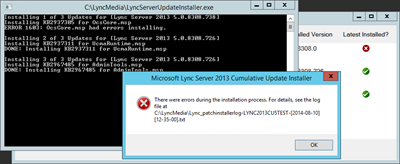
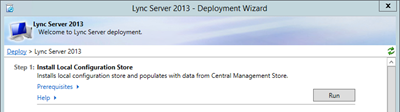
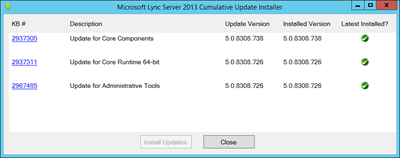




Tried this with both CU2 end 4 and it din not work for me.
The updater still fails on the ocscore and rolls back.