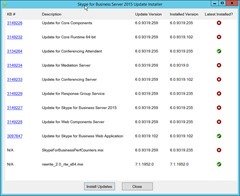CU3 for Skype for Business is in some regards a doozie! Microsoft has finally relented (much, I’m sure to the chagrin of various software vendors) and baked “Busy on Busy” into the product. “What’s that” you ask? Read on & follow the links, or wait for my next post on the subject.
This update takes the server from 6.0.9319.235 to 6.0.9319.259.
What’s Fixed?
- kb3063353 The cumulative update resolves an issue in which a call is disconnected when a user un-parks the call
- Kb3149229 Call transfer by announcement service fails for iOS devices in Skype for Business Server 2015
- Kb3149228 Mac users can’t access the Conferencing Dial-In Page from the internal network
- Kb3170167 Can’t search address book on common area phone if SIP address starts with + character in Skype for Business Server 2015
- Kb3170153 RTCSrv.exe crashes randomly when you run SIP Processing Language script in Skype for Business Server 2015
- Kb3170169 Set-CsDialInConferencingAccessNumber cmdlet fails when the ReorderedRegion parameter is used
What’s New?
The June 2016 cumulative update adds the following new features to Microsoft Skype for Business Server 2015:
- Kb3170163 Video-based screen-sharing (VBSS) is available in Skype for Business Server 2015
- Kb3170171 Multiple emergency numbers can now be set in location policy in Skype for Business Server 2015
- Kb3137160 Busy Options (Busy on Busy and Voicemail on Busy)
- Offline IM. (Check for the new “set-CsImConfiguration” & companion new, remove & set commandlets)
Download
Installation
Here’s the “before” view of it going on to my Standard Edition Front-End:
A Reboot?
This update doesn’t automatically reboot the server when it completes – but I gave it one for good measure.
Revision History
30th June : This is the initial release.
– G.