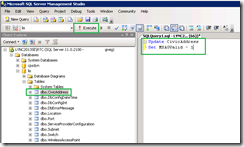I’ve lamented before that we suffer from time to time in our efforts to localise American-designed products for the Rest Of the World. When things do misbehave, a common diagnostic step – and frequent cure – is to reset language settings back to their “native” US English.
Our latest gotcha has come from Lync’s Location Information Service (LIS). LIS was introduced in Lync Server 2010 for E.911 compliance in the US, enabling the caller’s location to be automatically passed to the emergency service responders.
Here in Oz (and presumably other markets) it’s not legislated nor catered for by our carriers, so we use it as a convenience feature. The address we use is incomplete, often only naming the branch, or perhaps something as casual as “L31 Brisbane”. And here’s where the Lync Attendant trips us up.
But My Location *Is* Set
Just to make life harder for the administrator, this error message is the obligatory red herring. Your address IS set – it’s just that Lync doesn’t see it as being valid, as per the last field in this capture:
PS C:\> Get-CsLisCivicAddress HouseNumber : HouseNumberSuffix : PreDirectional : StreetName : StreetSuffix : PostDirectional : City : Sydney State : PostalCode : Country : AU MSAGValid : True HouseNumber : 1 HouseNumberSuffix : PreDirectional : StreetName : Pitt StreetSuffix : St PostDirectional : City : Sydney State : PostalCode : 2000 Country : AU MSAGValid : False
The Fix
The fix is relatively simple. All you need to do is edit the LIS database to force MSAGValid on all your addresses.
- Launch SQL Management Studio
- Connect to the deployment’s /rtc local database:
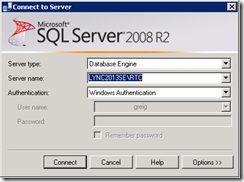
- Expand databases, LIS and tables
- Click to select the dbo.CivicAddress table
- Click on New Query
- Enter this text:
Update CivicAddress Set MSAGValid = 1
- Click Execute to run it. It will report that it affected so many records:
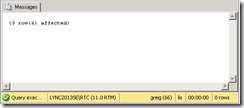
- Close Mgmt Studio
- Click No when you’re prompted to save the query:
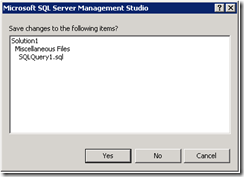
- Publish and be damned:
Publish-csLisConfiguration
- Exit and re-launch the Lync Attendant. (If the error still appears, wait a minute or two and repeat Exit/Relaunch)
- All good
Disclaimer
Needless to say, if you’re in the US or another market where E.911 is used(?), you must not use this shortcut, and instead check your LIS entries against the Master Street Address Guide (MSAG).
Credits / More Reading
Thanks to Microsoft Support for providing this fix.
Microsoft Lync Server 2010 Locations on NextHop
G.