Our April update to the Office 2013-based Lync/SfB client (Kb 3178731) follows last month’s Security Update and takes us from 15.0.4911.1000 to 15.0.4919.1000.
What’s Fixed
This update fixes the following issues:
- Kb 4016107 Supports to join a meeting in Lync Web App when you don’t sign in to Skype for Business 2015 (Lync 2013)
- Kb 4015934 Can’t sign in to Skype for Business 2015 (Lync 2013) when you resume laptop to a different network
- Kb 4015933 Skype for Business 2015 (Lync 2013) that is running on an AOAC device does not sign-out
- Kb 4015932 Rich Text Format isn’t fully preserved in the exported archiving data in Skype for Business 2015 (Lync 2013)
- Kb 4015931 Instant messages may stop displaying, or out of order in conversation history in Skype for Business 2015 (Lync 2013)
- Kb 4015930 The IM button isn’t enabled for all users in the contact card in Skype for Business 2015 (Lync 2013)
- Kb 4015928 You may not see a shared video in a conference that has many participants in Skype for Business 2015 (Lync 2013)
- Kb 4015927 Can’t see Skype for Business 2015 (Lync 2013) conversation history, calendar data, and presence data in Outlook
- Kb 4015925 Cannot sign in to Skype for Business 2015 (Lync 2013) when you register the domain as a vanity domaintitle
- Kb 4015924 Meet Now user can’t see video from other users in Skype for Business 2015 (Lync 2013)
- Kb 4015923 Installation state is changed to “Run from My Computer” after you apply an update for Lync 2013 (Skype for Business)
- Kb 4015922 Removes the “ is not active on an IM device” alert in Skype for Business 2015 (Lync 2013)
- Kb 4015921 Update to show list of opened rooms in Skype for Business 2015 (Lync 2013)
- Kb 4015920 Adds support to resize the width of the tab list of conversations in Skype for Business 2015 (Lync 2013)
- Kb 4015919 Adds an Insert Link button in the action bar of the chat input area of IM window in Skype for Business 2015 (Lync 2013)
- Kb 4015918 Skype for Business 2015 (Lync 2013) crashes in the lync.exe process on startup
What’s New / Changed
Nothing documented.
Known Issues
None documented.
Pre-Req’s
It’s been a while, but we *do* have a pre-req update in this release. If your patching isn’t to current you’ll need to check you have *all* of these pre-req’s. The Office 2013 SP1 requirement still applies if you’re using Outlook 2010. (Lync 2013 in all of its flavours – e.g. Lync Basic – is still a component of Office 2013).
Update |
Download |
Current Version |
Released |
| Update for Office 2013 (KB3054853) (NOTE 1 BELOW) | 1.0 | 9 June 2015 | |
| LyncHelpLoc (Kb3172492) | 1.0 | 21 March 2017 | |
| Microsoft Office 2013 Language Pack Service Pack 1 (KB2817427) | 1.0 | 13 February 2014 |
NOTE1: “You do not have to apply update KB3054853 if you applied the April 14, 2015, update (KB2889923) or the May 12, 2015, security update (KB3039779) for Lync 2013 (Skype for Business)”
NOTE2: Annoyingly, I was able to install the update on a client PC without updating the pre-req, so who knows what sort of hidden bugs that’s likely to cause?!
Download
This is the client fix itself:
Reboot
A reboot was not required.
Before / After
Before |
After |
| SfB 15.0.4911.1000 MSO 15.0.4911.1000 | SfB 15.0.4919.1000 MSO 15.0.4911.1000 |
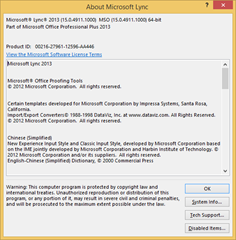 |
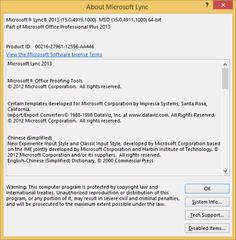 |
Revision History
8th April 2017: This is the initial post.
– G.



