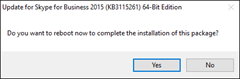This week’s update (Kb3115261) just 4 weeks after our last takes the Office 2013-based Lync/SfB client from 15.0.4833.1000 to 15.0.4841.1000.
What’s Fixed
- Kb3172197 Notifications for incoming calls don’t always appear in Lync 2013 (Skype for Business)
- Kb3172193 Can’t change presenters by using Meeting Options when a room resource is added in Lync 2013 (Skype for Business)
- Kb3172186 Lync 2013 (Skype for Business) is stuck when you try to sign in
- Kb3172184 Can’t make Enterprise Voice calls when Lync 2013 (Skype for Business) connects to the external network
- Kb3172182 Lync client disconnects frequently when you use Lync 2013 (Skype for Business)
What’s New / Changed
None documented.
Known Issues
None documented.
Pre-Req’s
A few people have found their recent updates haven’t delivered as expected. Don’t forget *all* of the pre-req’s. The Office 2013 SP1 requirement still applies if you’re using Outlook 2010, as Lync 2013 in all of its flavours – e.g. Lync Basic – is still a component of Office 2013.
Update |
Download |
Current Version |
Released |
| Microsoft Office 2013 Service Pack 1 (KB2817430) | 1.0 | 18 February 2014 | |
| Update for Office 2013 (KB3054853) (NOTE 1 BELOW) | 1.0 | 9 June 2015 | |
| LyncHelpLoc (Kb3039776) | 1.0 | 1 December 2015 | |
| Microsoft Office 2013 Language Pack Service Pack 1 (Kb2817427) | 1.0 | 13 February 2014 |
NOTE1: “You do not have to apply update KB3054853 if you applied the April 14, 2015, update (Kb2889923) or the May 12, 2015, security update (Kb3039779) for Lync 2013 (Skype for Business)”
Download
This is the client fix itself:
Reboot
Alas, in my enthusiasm to get this update installed I failed to exit the client first, so yes I was prompted for a reboot!
A re-run of the process on another PC resulted in the update going on without any requirement to reboot.
Before / After
Before |
After |
| SfB 15.0.4833.1000 MSO 15.0.4833.1000 | SfB 15.0.4841.1000 MSO 15.0.4833.1000 |
 |
 |
Revision History
8th July 2016: This is the initial post
– G.