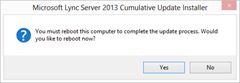An April update to the Lync 2013 server has landed, taking the server from 5.0.8308.945 to 5.0.8308.949. Five components are patched, however as at this date (April 16th) the Kb article – or at least the version dished by Microsoft’s CDN to me in Sydney – hasn’t been updated with the content, and one of the Kb articles referenced in the installer (Kb3140584) is giving “This page does not exist”.
What’s Fixed?
This cumulative update fixes the following issues:
- Kb3148961 Event ID 56417 when the window title of combined programs exceeds 128 characters in Lync Server 2013
- Kb3148960 “New sharer joined the conference” message when you try to share your desktop in an online meeting in Lync Server 2013
- Kb3148959 Bootstrapper.exe doesn’t start on a non-English version of Lync Server 2013 RTM
- Kb3148950 Contacts and meeting dates are lost on Lync Server 2013 Front End server
- Kb3141122 Debug-CsInterPoolReplication returns “BATCHES OUT OF SYNC” error in Skype for Business Server 2015 or Lync Server 2013
- Kb3148965 You hear noise or nothing at all when a call is forked to a PSTN number in Lync Server 2013
- Kb3148962 Stop error D1 when you try to stop Lync Edge services gracefully in Lync Server 2013
- Kb3148950 Contacts and Meetings dates may be lost on Lync Server 2013 Front End server
- Kb3148956 Lync Server 2013 announcement service can’t transfer an incoming call from iOS device
- Kb3148256 Event ID 31128 occurs when RGS can’t synchronize an Agent Group member’s SIP address
What’s New?
“For additional guidance about planning and deploying Shared Line Appearance in your environment, see the following TechNet articles:”
- Plan for Shared Line Appearance in Lync Server 2013
- Deploy Shared Line Appearance in Lync Server 2013
Download
Installation
Here’s the ‘before” view of it going on to my Standard Edition Front-End:
If you’re not reading the fine-print in How to apply this update you might miss this additional installation step:
“To make the [new SLA] cmdlets available over Windows PowerShell Remote Management, run the Update-CsAdminRole command one time from a Lync Server Management Shell”.
Reboot?
Yes, the process prompts you to reboot at its completion.
Revision History
16th April: This is the initial release.
22nd May: Added SLA to “what’s new?” & the “Update-CsAdminRole” installation step
– G.