Well, I don’t know where Summer went, but here we are, it’s March, we’re 12 days into the AU Autumn/Fall, and we have a Lync Client update to play with! Kinda.
This update is advertised as taking the Lync Client to 15.0.4569.1508 – although as I show below, that’s not my experience, and others have reported same.
What’s New / Fixed?
As is becoming customary, there’s not a lot of specifics in this update, just the usual “previously unreleased fixes that … In addition to general product fixes, these fixes include improvements in stability, performance, and security.” Only one specific fix is named in this release:
2933495 Memory leak occurs during a video call or when you rest the mouse pointer on a video icon in Lync 2013
If you’ve not already installed the recently-released Office 2013 SP1, the Lync content of that is also incorporated in this release, and includes:
- Improved compatibility with Windows 8.1
- Improved compatibility with Internet Explorer 11
- Improved compatibility with modern hardware, such as high-DPI devices and the precision touchpad
- New apps for Office capabilities and APIs for third-party developers
- New Emoticons for Instant Messages. These have received an “enthusiastic” welcome from the Lync community, and the request for the originals to be reinstated is currently charting on the “Microsoft Lync Improvement Suggestions” IdeaScale website.
Pre-Office 2013 SP1 |
Office 2013 SP1 -> |
Other named fixes in Office 2013 SP1:
2919506 Can’t hear the first few words that a callee speaks when they answer a call in Lync 2013
2919507 The “Program Events” sound setting is reset to the default value after you restart Lync 2013
2919508 Can’t rotate the screen orientation of a video window in a Lync 2013 video conference on a Windows 8.1-based device
2919510 A pie chart clock icon appears in the “Conversations” tab as a meeting icon in Lync 2013
Added 25Mar: Richard Brynteson has also indentified that SP1 also closes a security loophole inadvertently created last year with the ability to paste an image into an IM. If your Conferencing Policy has peer-peer file transfers disabled, you’ll no longer be able to embed images – or other files – into an IM.
Pre-requisites
Just in case you don’t have them already, here are the links to the pre-req’s:
Update |
Download |
| MSO (KB2727096) | x86 x64 |
| MSORES (KB2817624) | x86 x64 |
| IDCRL (KB2817626) | x86 x64 |
| Lynchelp (KB2817678) | x86 x64 |
Known issues
| Updated 13th May: If you install this update, users of Outlook 2007 and and Outlook 2010 will no longer be able to see (or call) the numbers of their Outlook Contacts. Microsoft is aware of this and offers two work-arounds: edit the Contact to remove their e-mail address, or change the user’s CsClientPolicy to set “DisplayPhoto” to “NoPhoto”. Bounce the clients, wait for a contact re-fresh/re-synch and all will be well – just a bit clunky without the photos. This has been fixed in the August 2014 update – at least for Outlook 2010. |
“After you install this update, you may experience the issues that are described in the following Microsoft Knowledge Base (KB) articles:”
2898357 Screen readers cannot read aloud keystrokes during a Lync 2013 application or desktop sharing session in Windows
2932389 Persistent Chat file transfer fails between an external user and an internal user in Lync 2013
Vanishing Icons
If the Service Pack 1 update is uninstalled on a computer that is running Windows 8 or 8.1, an Office application tile on the start screen is blank without an application name or icon if the application is pinned to the start screen. To work around this issue, you can repair the Office installation in the Programs and Features control panel.
In my scenario I saw the opposite: installing the update was what caused the icons to vanish – and they didn’t come BACK until the update was uninstalled!
| Whoops | Oh, MUCH better! (*After* the 6+ minute repair & mandatory reboot!) |
After two repair attempts I uninstalled the *3* instances of kb2863908, repaired again & found my start screen icon had restored!
This only occurred on one of my 8.1 test machines, so I did a little more experimenting. I found that having removed the update and restoring the icons, I could roll forward again and retain them if I installed Office 2013 SP1 first, and then later added this update.
Download
If you’re still feeling like to really want to do this, you can download it from here:
No Reboot?
I’ve tried this upgrade on 4 PCs: 3 of them x64 and a solitary x86.
On all machines I had exited Lync before commencing this process, and in one instance where I’d left Outlook running I was prompted close it and be spared a reboot, so I gladly obliged. The x86 machine however requested a reboot, which I gave it before continuing.
Before & After
As I mentioned at the top of the article, my experience with this update has shown it to be anything BUT “15.0.4569.1508”. Here are some examples of the varying before/after behaviour.
x64 Win 8.1 – Office 2013 & patched to SP1 before starting. (No apparent change post-install!)
Before |
After |
| Lync 15.0.4569.1503 MSO 15.0.4569.1506 | Lync 15.0.4569.1503 MSO 15.0.4569.1506 |
 |
 |
x64 Win 8.1 – Office 2013 but no SP1
Before |
After |
| Lync 15.0.4551.1007 MSO 15.0.4551.1007 | Lync 15.0.4569.1503 MSO 15.0.4551.1007 |
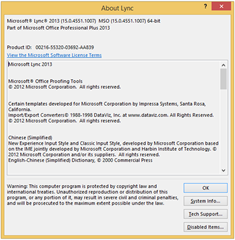 |
 |
x86 Win 7 – no Office and only Lync Basic. All pre-req’s either installed or not applicable before starting
Before |
After |
| Lync 15.0.4551.1007 MSO 15.0.4551.1007 | Lync 15.0.4569.1503 MSO 15.0.4551.1007 |
 |
 |
x64 Win 8.1 – no Office and only Lync Basic. All pre-req’s were rejected as “There are no products affected by this package installed on this system”.
Before |
After |
| Lync 15.0.4535.1507 MSO 15.0.4420.1017 | The update wouldn’t even install on this machine! |
 |
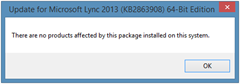 |
Summary
You’d be doing really well to love this update. It doesn’t promise much, and may break more than it claims to fix. If you can hold out, it might be worth skipping this one! Here’s hoping we’ll see a re-release soon…
– G.
Edited 25th March, replacing incorrect references to “Office 2013 CU1” with the obviously correct “SP1”.



