I’ve noticed a few of my Lync installations are intermittently having problems generating an Address Book, reporting Event ID 21022 on the Front-End.
The event description is claiming the Full file is corrupt and can’t be used to create a Delta file. Furthermore, it goes on to blame a GUID, which turns out to be an ordinary user. (The same one every time).
I don’t buy it.
If you delete the full file and run Update-CsAddressBook it is able to reinstate the file without issue.
The interesting factor to note here is that all of these systems are Enterprise Edition – none of my Standard Editions are experiencing this problem. So I reckon it’s an issue with the Share. I’m keeping an eye on it and I’ll update this post if I get anywhere with it.
G.
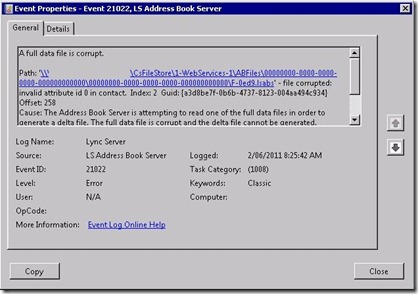




Hi
I have experienced the same issue on a STD edition. I recon that it would be a problem with the shared folder as well, and am doing some testing now. Did you get any further in your testing?
/Thomas
Hi Thomas,
I’ve since even seen this on a Standard Edition. Elsewhere on the web is a suggestion that 01:30 is a busy period (backups, etc) and that moving the ABS generation to later in the morning might work.
I can’t say I’ve noticed it on recent deployments, and I’ve not gone looking back at the ones that I previously found affected.
I’d hold out for whatever’s in CU4, which we’re expecting to see somewhere between now and Christmas…
– G.
Has anyone received an update on this, i have jsut started to receive this error.
LS address Books Server Event ID 21022