I stumbled upon a kb this afternoon that caught my eye.
I have a couple of customers at the moment having some challenges with IPv6 and Direct Access, and this one – added in the August Security update for the Office2013-based version of the client – might be just what we’re looking for.
kb3080519: Adds a policy setting from in-band provisioning to disable media traffic over IPv6 in Skype for Business or Lync 2013.
Symptoms
“When you deploy DirectAccess to connect to Microsoft Lync 2013 (Microsoft Skype for Business), media traffic that is set up over IPv6 may be unreliable and drops easily. This update adds a new client policy setting from in-band provisioning in the endpointConfiguration provisioning group to disable media traffic over IPv6”.
How to apply the update
“To apply this update, install the August 11, 2015 security update (KB3055014) for Lync 2013 (Skype for Business).”
OK, I’ve done that. Now what?
The description of kb3080519 indicates the new “DisableMediaOverIPv6” value is an in-band setting in the csClientPolicy – but if you go looking for it you’re not going to find it:
PS C:\> Get-CsClientPolicy | ft Identity,DisableMediaOverIPv6 -auto Identity DisableMediaOverIPv6 -------- -------------------- Global Tag:Hotdesking Tag:SkypeUI PS C:\>
As it’s not visible if you “get-csClientPolicy” I figured that (just like the “allow photos from a URL” add-in) we need to add this as a PolicyEntry, so I re-purposed some PowerShell from Y0av and gave it my best shot:
PS C:\> $NPE = New-CsClientPolicyEntry -Name DisableMediaOverIPv6 -Value True PS C:\> $Policy = Get-CsClientPolicy -Identity Global PS C:\> $Policy.PolicyEntry.Add($NPE) PS C:\> Set-CsClientPolicy -Instance $Policy
It took a while, but it seems to have taken
Here are the “before” view of my PC’s “Lync-UccApi-0.UccApilog”, with 2 of the “after” captures – and the second of these aligns with the XML snippet that was included in the kb.
Before |
After |
After |
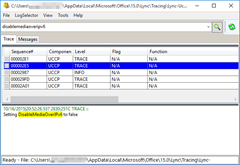 |
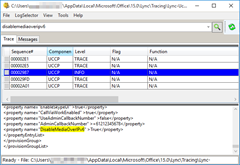 |
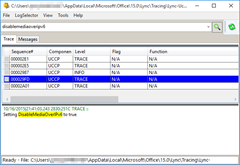 |
Whether it helps my customers remains to be seen – but stay tuned.
– G.



