I’ve been travelling a lot for work this year, and when I’m away from home I generally leave my home PC on.
It was upon returning from a work trip that I found Windows had pushed an update to it, and it had restarted – and from that moment, Outlook was broken.
Cannot start Microsoft Outlook. Cannot open the Outlook window. The set of folders cannot be opened. The attempt to log on to Microsoft Exchange has failed.
I tried all the usual suspects thinking this was going to be a quick fix:
- Repair Office.
- Run Outlook in Safe mode. (Start / Run / outlook.exe /safemode).
- Reset the nav pane (Start / Run / outlook.exe /resetnavpane).
- Create a new profile. (Start / Control Panel / Mail / Show Profiles / Add…)
- Ran the “Outlook Support & Recovery Assistant“.
No dice.
Desperation started to set in. Whilst I could still use Outlook on the web and my iPhone, I’m really quite dependent on the search syntax in Outlook, and it’s an archive I’m digging into all the time.
- Uninstall and reinstall Office.
Nup.
OK, this PC is getting on in years, let’s use this as an excuse for a rebuild – and if I’m going to go to that effort, we might as well do it properly. Add a new motherboard, twice as much RAM, etc. (Yes, quite the silver lining here.)
Nup.
…
I put up with this for a couple of months – remembering, I’m still away from home for a week at a time, and only back each weekend to do the washing, cuddle/kiss husband and cats as appropriate, and then I’m off again for another week.
I eventually decided it was beyond me and my Googling skills, and I logged a ticket with O365 support.
Naturally, they need to start from the beginning, so whilst on the phone to the support agent – over what turned into a 3 week period – we did the safemode, resetnavpane, new profiles, repair, Support & Recovery Assistant, etc tango over again.
The peculiar thing here is that I could log into my O365 e-mail from other PCs on the domain here, and log into other accounts from this machine – it just didn’t seem to like the combo of Greig the local AD user (sync’d to the cloud) and “other Greig”, the cloud-only mail user.
Things got a little more serious:
- Set Skype for Business to Disabled in Task Manager / Startup (the logic there being that it might be the Outlook plugin causing it).
- Rename the Outlook folder at c:\users\<me>\AppData\Local\Microsoft\Outlook.
- Drop the machine off the domain.
YES! That fixed it. OK, but no, that’s not an acceptable solution. Back to the domain it goes, and the fault recurs.
- Is it maybe some rogue Group Policy? Move the machine and my user accounts to the default OUs/containers & reboot. Nope.
- We took the machete to my saved windows credentials (Start / Credential Manager / Windows Credentials) and delete anything that had the name of my SMTP account, or was ambiguous (which looked to be Teams-related).
Still nowhere.
Armed with some comparison logs from Fiddler, my support rep was EVENTUALLY able to return with the fix: a new registry key!
Computer\HKEY_CURRENT_USER\Software\Microsoft\Office\16.0\Outlook\AutoDiscover Name: ExcludeScpLookup Type: REG_DWORD Data: 1
- Add the key.
- Reboot.
- Rename the Outlook folder at c:\users\<me>\AppData\Local\Microsoft\Outlook.
- Create a new profile.
BAM! We’re up.
Postscript
If you’re way ahead of me here, you’ve already realised the issue is all because I have an on-premises Exchange deployment that *is* in hybrid mode with Office 365 – but the SMTP account in question belongs to a cloud-only user.
If anything it’s a lesson to be careful in how you do your coexistence with Office 365. Whilst my scenario isn’t the right way to do a migration, it might be something you’ll encounter in an M&A (Mergers & Acquisitions) scenario, with a mix of on-prem and cloud users.
But surely a message to say my user doesn’t exist in the local AD/Exchange would have made more sense, and been a little easier to resolve?
And why did this start out of the blue? Did the surprise Windows or Office update that started this reset a previous registry setting??
I guess I’ll never know – but at least I have my beloved search syntax back now.
Reference
Revision History
28th October 2019: This is the initial publication.
29th October 2019: Added some sub-folders overlooked in the “Rename the Outlook folder” step.
– G.
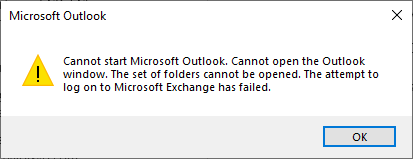
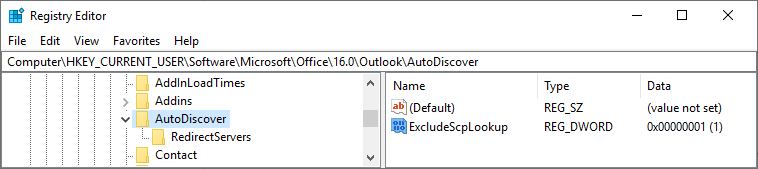




Adding a new Registry Key worked for me
We took the machete to my saved windows credentials (Start / Credential Manager / Windows Credentials) and delete anything that had the name of my SMTP account, or was ambiguous
After removing outlook profile, removing windows profile, reinstalling office, disjoin/rejoin domain, resetting ad pwd, this worked for me, 2nd exchange mailbox’s auth credentials were the only ones found and removed them, after that could login to outlook. Thanks!
/
/
/
If you do not see your profile, select add
/
select your preferences under When Starting Microsoft Outlook, use this profile:
Now Outlook User should be able to access email when Outlook is opened
Did all of the stuff above, still had the same problem. Increased the connection count on high utilization mailboxes in addition to the steps above, problem solved. Link to tutorial below
https://markgossa.com/2016/01/new-throttling-policy-for-specific-users.html