The NET Tenor appears to have a bug in its “108 Routing” (a feature enhancement I wrote of here and here).
If you make a call to an FXS port that’s busy, the Tenor reports “SIP/2.0 503 Service Unavailable” instead of “SIP/2.0 486 Busy here”, and this is reflected back to the calling party. A call from my [Australian] Telstra mobile to a busy Tenor port results in me just hearing silence until I abandon the call, rather than the expected Busy tone.
Fix it in the UX
Should you happen to have a UX upstream, this is readily corrected with a “SIP To Q.850 Cause Code Override Table”:
Don’t forget to reference this new table in the Mediation Server’s Signaling Group (assuming you’re routing the Tenor’s calls through Lync). If you’re routing direct, you’d reference the table in the Tenor’s Signaling Group instead:
Fix it in the Tenor
Subsequent to implementing the above, the NET TAC confirmed the issue as localised to the “108 Routing” feature and present in both Tenor firmware P108-09-10 and P108-09-18. The fix within the Tenor is an amended “map.cfg” file that translates internal cause code 34 (“No Channel Available”) to 486/Busy: Download.
FTP to the Tenor, rename the existing map.cfg file to map.cfg.old and copy the new file across. If you’re not using Config Manager, Telnet to the Tenor, login and issue the commands “maint” and “debug reboot”. It will tell you the time and then restart itself. Once it comes up you should be sweet, receiving “SIP/2.0 486 Busy Here” when you next call a busy port.
– G.
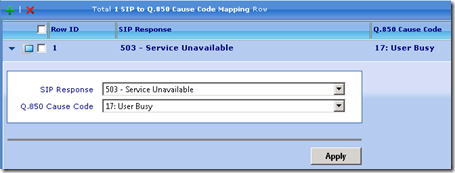
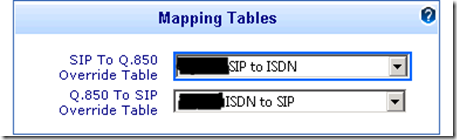




When you ftp into Tenor, where or which folder is the map.cfg located or to be located in?
Hi John,
Thanks for highlighting that somewhat critical omission! It goes/lives in the /cfg folder.
When I FTP to my Tenor using Filezilla it reports that location as /hd/cfg. If you have one, var_config.cfg also lives there.
Thank you very much for your help.