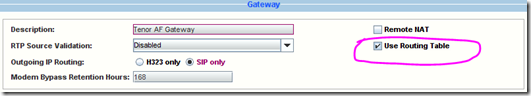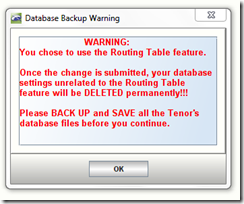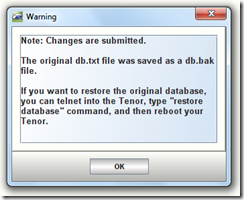The NET (nee Quintum) Tenor gateway family has recently seen a functionality injection with the introduction of what they’re calling “108 Routing”.
Until now the Tenor has had some limitations in its routing capabilities. One such restriction was that the outbound (IP) destination was either H.323 or SIP – you could never run both in the one box.
With the 108 firmware release things changed, and now the Tenor supports “any to any” routing.
Tenors purchased new with 108 firmware on them get the benefits of this automatically, but for earlier versions upgraded to 108 in the field you need to buy the licence separately – although with plenty of change from AU$100 it’s a bargain. BTW, be careful here: you can upgrade just about any old Tenor to 108 firmware, but the 108 Routing capability is limited to the current generation: the AX/AF/BX/DX.
The order codes are:
505-0292-00 P/S108 PREMIUM FEATURE Upgrade to AF/AX Series Analog Gateways
505-0293-00 P/S108 PREMIUM FEATURE Upgrade to BX/DX Series Digital Gateways
To see if your Tenor is able to support 108 Routing, Telnet to it and issue the command “cmd licensefile”
Quintum# cmd licensefile
Current system time is TUE OCT 11 07:42:32 2011
==============================================================
####################################################################
####################################################################
# Tenor License File Generated by webCMSLIC v3.0 (Srv001)
####################################################################
####################################################################
AUTOSWITCH_ENABLE 0
BORDERELEMENT_ENABLE 1
ENHANCED_SW_FEATURE_SET 106
EXTERNAL_ROUTING_ENABLE 1
GATEKEEPER_ENABLE 1
GATEWAY_ENABLED 1
IP_LOCALLOOP_ENABLE 1
IVR_LANGUAGES_ENABLED 1
LICENSE_CREATION_DATE 05/03/2009
LICENSE_CREATION_ID 54
LICENSE_CREATION_TIME 8:38:05 pm GMT
LICENSE_GENERATOR Quintum Technologies, Inc.
MAX_FXO_PORTS 2
MAX_FXS_PORTS 2
MAX_GATEKEEPER_PORTS 4
MAX_PACKETSAVER_PORTS 0
MAX_RESPONSEPOINT_PORTS 0
MAX_VOIP_PORTS 2
MS_RESPONSE_POINT_ENABLE 0
PRODUCT_FAMILY Tenor AF Series
PRODUCT_NAME Tenor-S AFM200
SIP_SURVIVABLE_GW 1
TARGET_SERIAL_NUMBER 123456789ABC
####################################################################
####################################################################
# End of license file.
End of License
--------------------------------------------------------------
Quintum#
Note this Tenor isn’t licenced for 108 routing.
Compare it to one that is (OK, it’s the same box after I loaded the new licence):
Quintum# cmd licensefile
Current system time is TUE OCT 11 08:08:11 2011
==============================================================
####################################################################
####################################################################
# Tenor License File Generated by webCMSLIC v3.0 (Srv002)
####################################################################
####################################################################
AUTOSWITCH_ENABLE 0
BORDERELEMENT_ENABLE 1
ENHANCED_SW_FEATURE_SET 108
EXTERNAL_ROUTING_ENABLE 1
GATEKEEPER_ENABLE 1
GATEWAY_ENABLED 1
IP_LOCALLOOP_ENABLE 1
IVR_LANGUAGES_ENABLED 1
LICENSE_CREATION_DATE 10/06/2011
LICENSE_CREATION_ID 38
LICENSE_CREATION_TIME 12:19:17 pm GMT
LICENSE_GENERATOR Quintum Technologies, Inc.
MAX_FXO_PORTS 2
MAX_FXS_PORTS 2
MAX_GATEKEEPER_PORTS 4
MAX_PACKETSAVER_PORTS 0
MAX_RESPONSEPOINT_PORTS 0
MAX_VOIP_PORTS 2
MS_RESPONSE_POINT_ENABLE 0
PRODUCT_FAMILY Tenor AF Series
PRODUCT_NAME Tenor-S AFM200
SIP_SURVIVABLE_GW 1
TARGET_SERIAL_NUMBER 123456789ABC
####################################################################
####################################################################
# End of license file.
End of License
--------------------------------------------------------------
Quintum#
To invoke the new routing method you need to login to Config Manager and navigate to Advanced Explore / Voip Config / Gateway. Check “Use Routing Table”:
…which brings up the warning:
And you’ll see this warning again when you OK and upload the changed config. Perhaps by now you should have taken the hint and “sho –l” or “sho –xc” to capture the config before proceeding.
Thankfully there’s a back-out plan if you need to:
From here, you’ll notice that the routing setup and menu options have changed a bit – but I’ll cover that off in my next post.
If you’re trying the above via CLI, the sequence to enable it is thus. I’ve added a reboot as the last command to be on the safe side, although I’m not 100% sure it’s necessary:
<c12bf43> Login:admin Password: Quintum# config config# gw 1 config-GateWay-1# set urt 1 config-GateWay-1# sub config-GateWay-1# debug reboot
Revision History
11th October 2011: This is the original post
9th August 2018: Added the CLI commands. (Thanks for the prompt, GT).
– G.