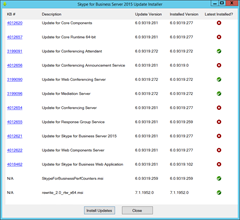This May 2017 update takes the server from 6.0.9319.277 to 6.0.9319.281 & updates 8 components on my Standard Edition Front-End.
What’s Fixed?
- Kb4020997 Skype for Business Server 2015 Front-End service may crash in Windows Server 2016
- Kb4020994 Event ID 36023 is consistently logged on Multiple Front-End servers in a Skype for Business Server 2015 environment that enables CAC
- Kb4020993 DTMF tone isn’t played when some DTMF packets are dropped in the network in Skype for Business Server 2015
- Kb4020991 Enables “move-csmeetingroom” cmdlet to move meeting room from on-premises to Online in Skype for Business Server 2015
- Kb4020987 The update to OcsMcu.msp can’t be applied when conferencing is disabled in Skype for Business Server 2015
- Kb4020986 Enables new CallerId Policy for PSTN calls in Skype for Business Server 2015
- Kb4020984 The ms-client-diagnostics header for application sharing scenario is not correctly formatted in Skype for Business Server 2015
- Kb4020983 “sorry, I didn’t get that…” GVA announcement is triggered by external audio sources in Skype for Business Server 2015
- Kb4019726 Call remains ringing on a PSTN phone when you click End Meeting in a Skype meeting in Skype for Business Server 2015
- Kb4019725 Event ID 44005 and 44008 are logged when you try to leave a voicemail in Skype for Business Server 2015
- Kb4019724 You cannot join Skype meeting after you perform a pool failover in Skype for Business Server 2015
- Kb4019723 Agents in a Response Group can’t receive call after you invoke pool failover in Skype for Business Server 2015
- Kb4019722 Event ID 30210 occurs when you try to leave voicemail in Skype for Business Server 2015
- Kb4015911 Pool failover fails when you have many conference directories in Skype for Business Server 2015
- Kb4015910 Event ID 53106 “Unable to Save Message” occurs in Skype for Business Server 2015 Persistent Chat Server
- Kb4015907 Update that enables simplified meeting join experience in Skype for Business Server 2015
- Kb4015904 Enables UCWA to populate “OTHER CONTACTS” and “FAVORITES” groups at first sign in to Skype for Business mobile app
- Kb4015902 Failed to start MatchMaking service and its dependencies if FIPS for RGS is enabled in Skype for Business Server 2015
- Kb4015901 Calls to RGS may fail after an in-place upgrade from Lync server 2013 to Skype for Business Server 2015
- Kb4015900 Enables “VoicemailOnBusy” ActionType to be set for Exchange Online users in Skype for Business Server 2015 Busy Options
- Kb4015899 “Busy Options” feature doesn’t check the second incoming call in Skype for Business Server 2015
- Kb4015898 RGS agents may stop receiving calls after you run the “Enable-CsTopology” cmdlet in Skype for Business Server 2015
- Kb4015893 Enables delegate management feature for Unified Communications Web API in Skype for Business Server 2015
What’s New?
Some new commandlets have snuck in:
- Get-CsHybridApplicationEndpoint
- New-CsHybridApplicationEndpoint
- Remove-CsHybridApplicationEndpoint
- Set-CsHybridApplicationEndpoint
These would seem to be tied in with the new bot framework, but info on them is a little scarce at the moment…
You will find the new Meeting Join Launcher attributes appear in your WebServiceConfiguration:
PS C:\Users\greig> Get-CsWebServiceConfiguration | fl MeetingUxUseCdn,MeetingUxEnableTelemetry,JoinLauncherCdnTimeout MeetingUxUseCdn : False MeetingUxEnableTelemetry : False JoinLauncherCdnTimeout : 00:00:06
(If the above command doesn’t give results as shown, close and re-launch your PowerShell session. If that still doesn’t give you any output, it’s reboot time!)
With the default values shown above, if someone tries to join a Skype meeting you’re hosting and they don’t have the SfB client installed, your server will push to them the client-side browser plugin version tied to your server’s installed CU. If you now enable “MeetingUxUseCdn”, your server will send them the link to source the browser plugin from Microsoft’s CDN, with the intent of making the end-user experience that little bit more robust and consistent across SfB implementations, regardless of the CU installed on-site. (This is already the default user-experience on the O365/SfBO platform).
Randy, Martin & Tom (and probably others) have all covered this in a lot of detail, so I won’t re-hash their posts.
Server 2016 Support Pulled is here!
The much-anticipated CU5 kb announcing support for SfB on Windows Server 2016 has been pulled – it’s 404ing now. On this page Thomas Binder reports it was “published prematurely”, so we’ll have to wait a little longer before installing on-prem SfB on a Server 2016 machine.
It’s back! Thomas documents it here.
Download
Installation
Here’s the “before” view of it going on to my Lab’s Standard Edition Front-End:
Reboot?
The installer didn’t prompt me to reboot, but Randy Chapman has blogged an issue he encountered after not rebooting – so I suggest you give it one for good measure!
Revision History
3rd June 2017: This is the initial release.
20th August 2017: Updated the Server 2016 support section.
– G.