This March update (Kb3114831) takes the Office 2013-based Lync/SfB client from 15.0.4797.1001 to 15.0.4787.1001.
What’s Fixed
This update fixes the following issues:
- Kb3144945 Video rendering region is displayed incorrectly in Skype for Business using Citrix RTOP 2.0
- Kb3144942 “E_UNEXPECTED” error occurs randomly when you join a meeting in Lync 2013 (Skype for Business)
- Kb3143163 Memory footprint increases when you send or receive a file that is larger than 5 MB in Lync 2013 (Skype for Business)
- Kb3143162 Present button is missing for a presenter in Lync 2013 (Skype for Business) when the first user joins a meeting as guest
- Kb3143161 “too many matches to show them all” message and Lync 2013 (Skype for Business) crashes when you search for an item
- Kb3143160 Audio option for joining a meeting is unavailable when “Do not join audio” option is selected in Lync 2013 (Skype for Business)
- Kb3143159 “Skype for Business” text in title bar is displayed in the wrong language in Skype for Business
- Kb3143158 Outlook in online mode freezes when you update an online meeting
- Kb3143157 Lync 2013 (Skype for Business) hangs when you switch the language from English to Thai
- Kb3114811 Delay of more than 30 seconds when you send or receive an IM in Lync 2013 (Skype for Business)
- Kb3114810 Windows Explorer opens parent directory when you click a child directory link in Lync 2013 (Skype for Business)
What’s New / Changed
None documented.
Known Issues
The known issues list is unchanged from last month’s update:
- Kb3051158 “Help isn’t working” error occurs when you open the “Skype for Business Help” window in Skype for Business
- Kb3051160 Cannot join meetings by using Lync 2010 after you install OneDrive for Business
- Kb3053998 Memory leak occurs when you transfer a file that is larger than 5 megabytes (MB) in a conversation in Skype for Business
Pre-Req’s
A few people have found their recent updates haven’t delivered as expected. Don’t forget *all* of the pre-req’s. The Office 2013 SP1 requirement still applies if you’re using Outlook 2010. (Lync 2013 in all of its flavours – e.g. Lync Basic – is still a component of Office 2013).
Update |
Download |
Current Version |
Released |
| Microsoft Office 2013 Service Pack 1 (KB2817430) | 1.0 | 18 February 2014 | |
| Update for Office 2013 (KB3054853) (NOTE 1 BELOW) | 1.0 | 9 June 2015 | |
| LyncHelpLoc (Kb3039776) | 1.0 | 1 December 2015 | |
| Microsoft Office 2013 Language Pack Service Pack 1 (KB2817427) | 1.0 | 13 February 2014 |
NOTE1: “You do not have to apply update KB3054853 if you applied the April 14, 2015, update (KB2889923) or the May 12, 2015, security update (KB3039779) for Lync 2013 (Skype for Business)”
Download
This is the client fix itself:
Reboot
I have all the pre-req’s already installed, so a reboot was not required. I was however running Outlook 2013 at the time and I was prompted to exit it, to which I duly complied.
Before / After
Before |
After |
| SfB 15.0.4797.1000 MSO 15.0.4797.1000 | SfB 15.0.4805.1000 MSO 15.0.4797.1000 |
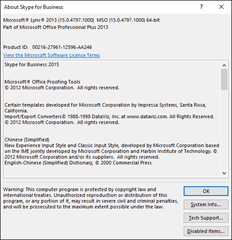 |
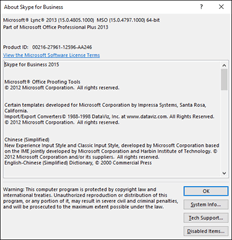 |
Revision History
9th March 2016: This is the initial post
– G.




from 15.0.4797.1001 to 15.0.4787.1001. —> typo in the latter number :)
Another one: What’s Fixed: Kb3143163 Memory footprint increases when you send or receive a file that is larger than 5 MB in Lync 2013 (Skype for Business) this one smells quite similar to what is STILL listed under Known issues: Kb3053998 Memory leak occurs when you transfer a file that is larger than 5 megabytes (MB) in a conversation in Skype for Business –> so the 1m$ question: is it resolved or not? :)